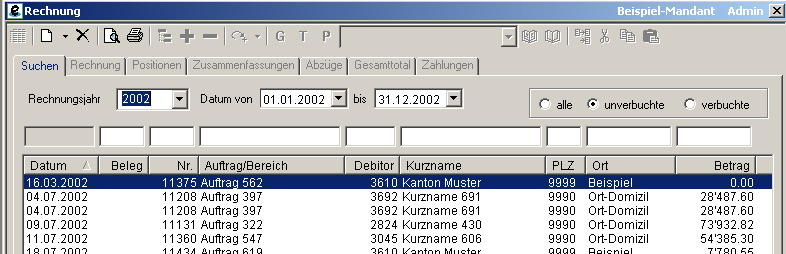
The following are taken from the invoice module from the 'efacto Gesamtlösung'. This is a commercial package programmed completely by AndySoft under contract to Risma AG. See the efacto website for more details and contact details.
The 'efacto Gesmtlösung' contains modules for the following functions
The primary view is a list of the invoices in the system. The view is
filtered and sorted to assist in finding the desired invoice. A double
click or press of the return key will open the selected invoice for the further
screens.
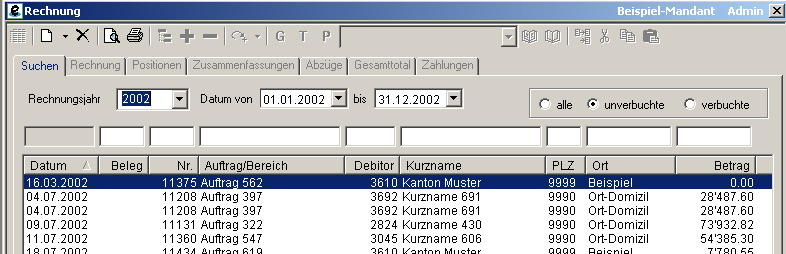
The user has selected an invoice for further modifications. An invoice that is booked in the system can not be changed, it can only be viewed. Up till the point of booking any properties of the invoice can be modified.
The icons G, T, P are for the entry of structural elements to order the invoice as shown below.
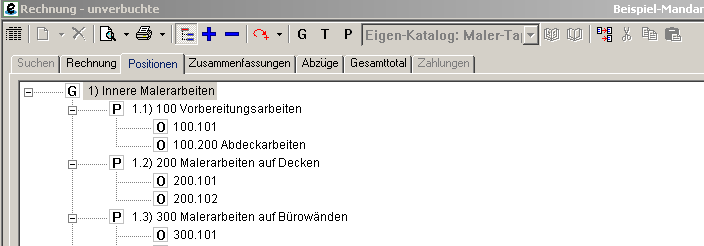
Here, Positionen tab, are shown the details of the invoice. They can be viewed as a tree to obtain a rapid overview
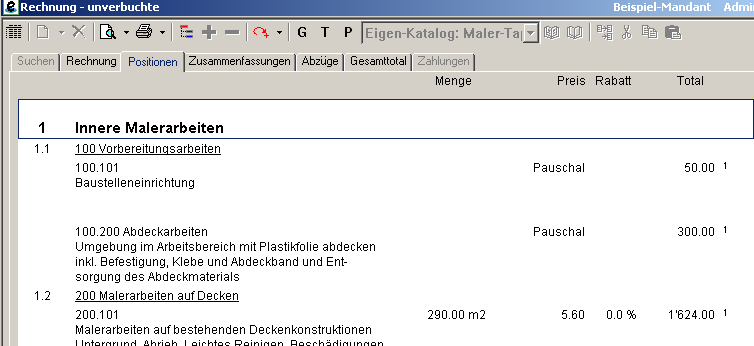
or as a list to see how it will appear on paper.
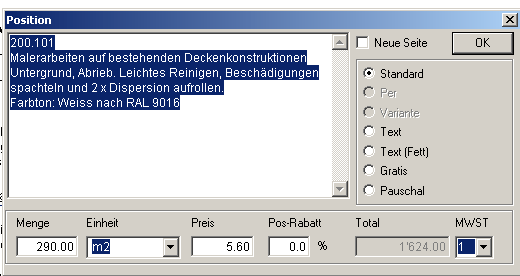
An existing detail position is selected to modify properties such as text, price... There is also possibility to modify how the text appears and to force a page break to help in grouping items together should the default not be satisfactory.
The system contains a catalogue (that the user can create and modify in another interface not shown here) that contains standard items of work. These can be easily imported into an invoice.
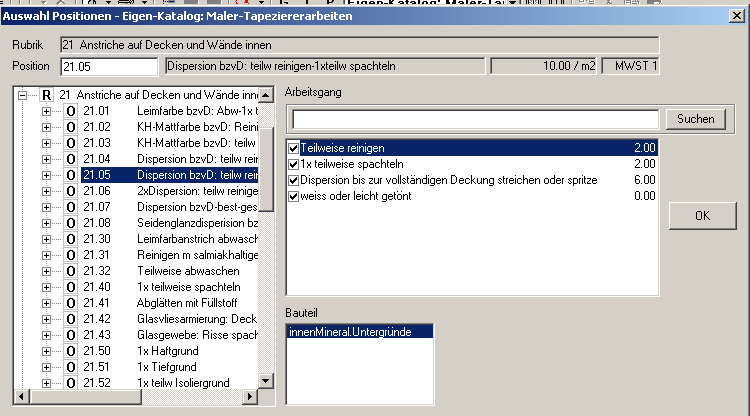
Another tab provides an overview of the totals. Pre-payment invoices can be selected for the project the current invoice is based upon. VAT details are shown and payment details can be entered (eg. 2% discount if paid within 10 days, otherwise due in 30 days).
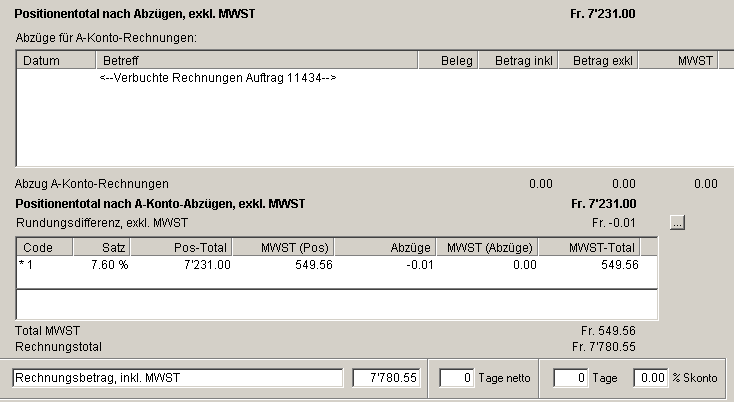
This is a very brief introduction to the possibilities of this module.
This page has been brought to you by AndySoft