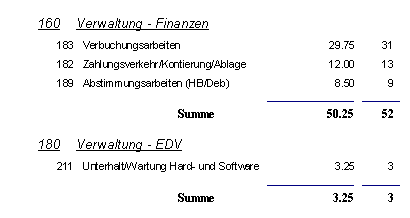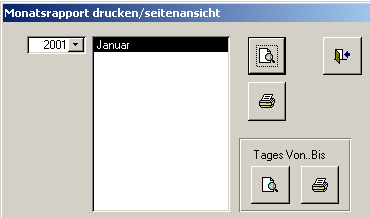
Purpose: This is for the entry and control of the work time for the employees.
Each user is to enter their own work time.
The program is network capable, intended that each user has a copy of the interface on the local workstation. Data is stored on a network drive (or locally if intended for one person only).
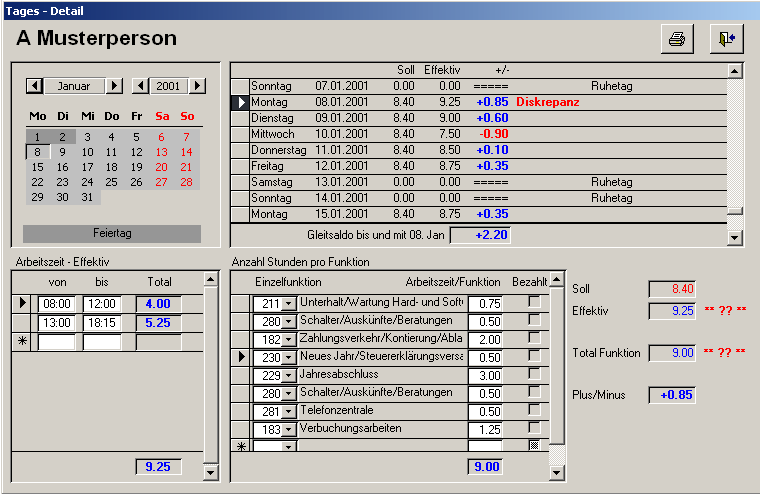
Here the user selects the day (the current day is given as default) and then enters the from..to hours. The user can enter multiple timespans per day. The user can then enter how many hours were spent on a particular function/project. (Note there is no linkage as to when, in the day, the function was performed.) As visual information the user is shown if there is a discrepancy between worked and function time, which days are set as holidays, the previously entered totals and the standing on the current day.
Printing selections are made via a popup form
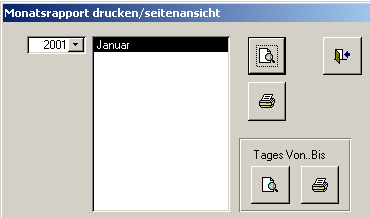
with a monthly report as shown here
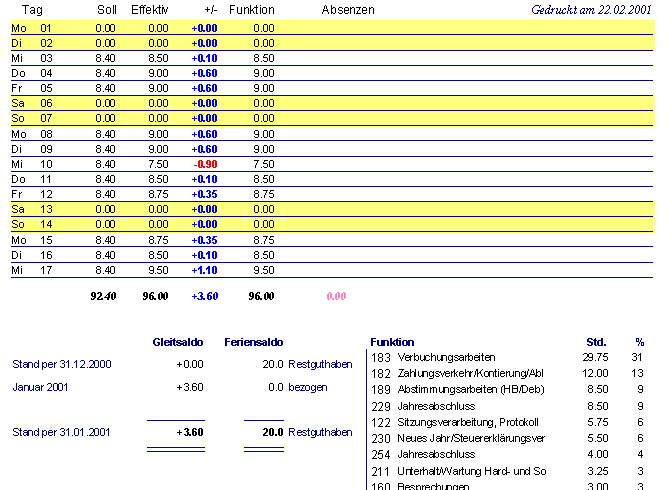
and a cross check by showing all of the from..to hours entered.
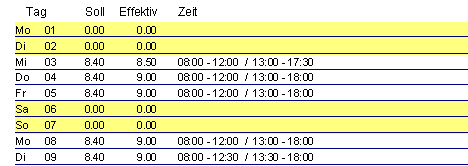
There is a special password that allows the user to enter in administrator mode. This provides more functionality such as the details of the individual employees such as the expected work hours on each day, the holiday allowance for the year, the definition of which days are holidays in the year. Also the grouping of function/projects. These are defined in three layers. The top layer for a very coarse grouping, then a finer middle layer and then the actual functions/projects themselves which can be assigned an expiry date if required. This is the level that the user assigns the worked time to.
For the administrator there are also more reporting/controlling possibilites such as a monthly overview of the selected person
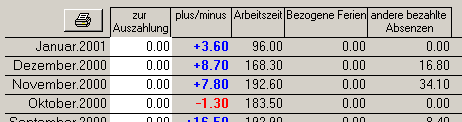
How many hours were devoted to a project/function on a day
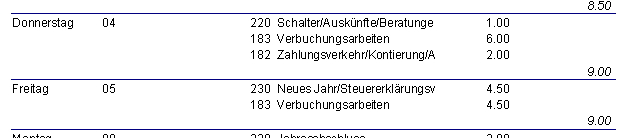
When hours were worked on a particular project/function
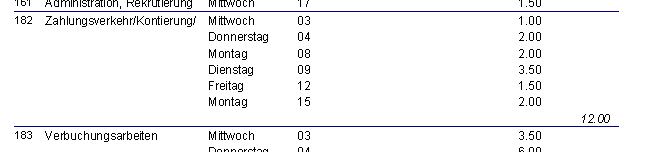
Breakdown (with percentages) of project/function time in relation to the grouping assigned to the project/function